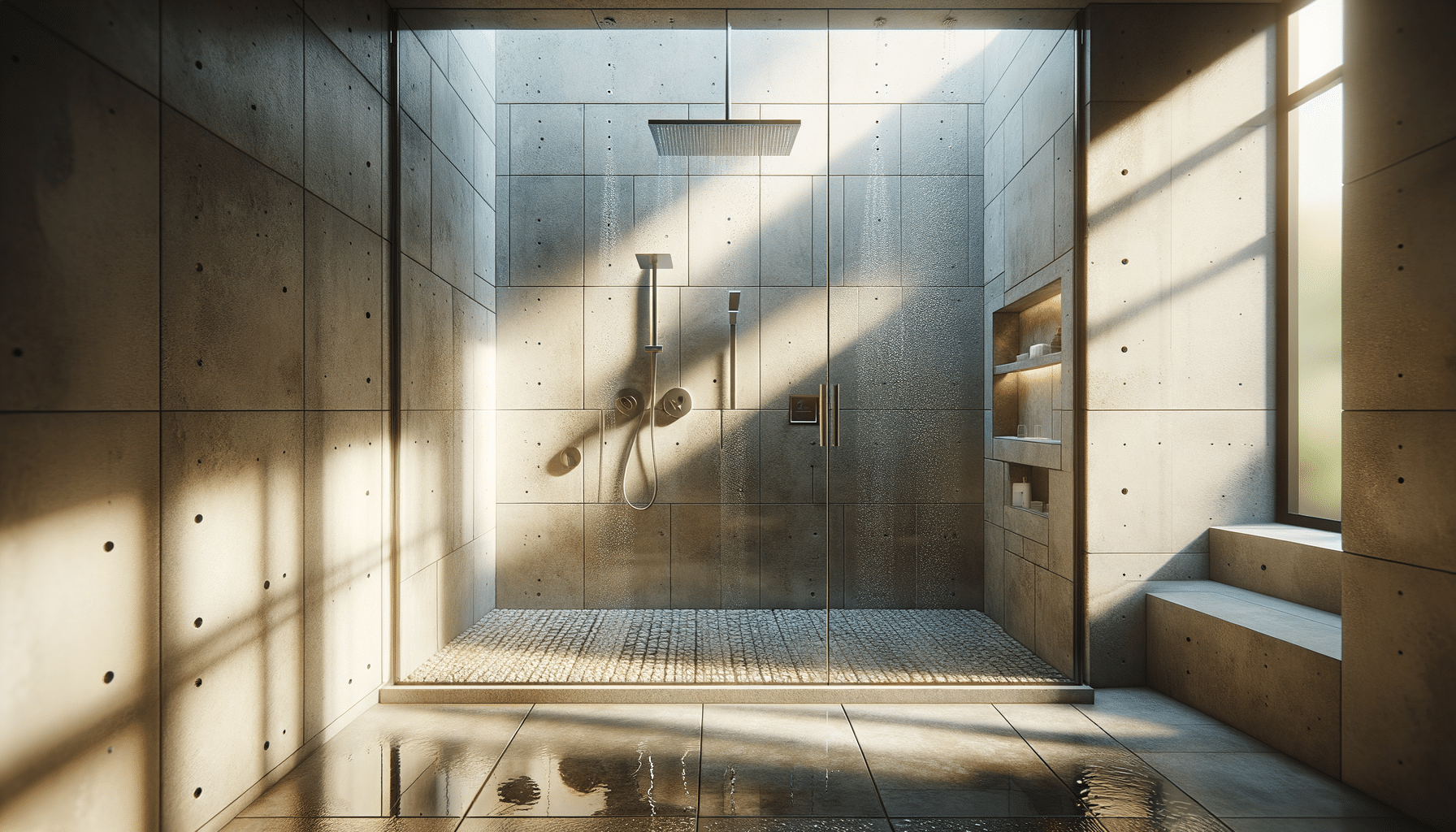Navigating the used laptop market: a comprehensive guide
Introduction to Buying Used Laptops
In today’s fast-paced digital age, laptops have become indispensable tools for both personal and professional use. However, purchasing a brand-new device can be a significant financial commitment. This is where the market for used laptops comes into play, offering a cost-effective alternative for those who seek functionality without the hefty price tag. Buying a used laptop requires attention to performance, battery life, and condition. Learning how to check specifications, verify authenticity, and compare prices helps consumers make smart, value-driven choices when selecting refurbished technology. In this comprehensive guide, we will explore the nuances of buying used laptops, ensuring you make informed decisions that meet your needs.
Understanding the Benefits of Used Laptops
Buying a used laptop can be a financially savvy decision. The primary advantage is cost savings; used laptops often come at a fraction of the price of new models. This allows you to acquire a high-performance device that might otherwise be out of reach. Another benefit is the availability of older models that may have features or ports that newer versions lack, which can be crucial for compatibility with certain software or peripherals.
Moreover, purchasing used laptops contributes to environmental sustainability by extending the lifecycle of electronics, thereby reducing e-waste. This is increasingly important as the world becomes more conscious of its environmental footprint. By choosing a used laptop, you are not only saving money but also making a choice that is better for the planet.
Finally, the used laptop market is vast, offering a wide range of options from various brands. This diversity means you have a higher chance of finding a model that perfectly suits your specific requirements, whether for gaming, business, or general use.
Key Factors to Consider When Buying Used
When venturing into the used laptop market, there are several critical factors to consider to ensure you make a wise purchase. First, evaluate the laptop’s specifications. Ensure the processor, RAM, and storage meet your needs. For instance, if you’re into video editing or gaming, a higher-end processor and more RAM are essential.
Battery life is another crucial aspect. Used laptops often have diminished battery capacity, so it’s important to test how long the battery lasts on a single charge. Additionally, consider the condition of the laptop’s body and screen for any signs of wear and tear that might affect functionality.
It’s also vital to check the laptop’s operating system and whether it can support the latest updates. An outdated OS may limit your ability to run newer software or could pose security risks. Lastly, always verify the authenticity of the product and its parts, ensuring no counterfeit components are present.
Where to Buy Used Laptops
The source from which you purchase a used laptop can significantly impact your experience. Online marketplaces offer a wide variety of options but come with the risk of encountering fraudulent sellers. Always check seller ratings and reviews, and look for listings that offer buyer protection policies.
Authorized refurbishers are another excellent option. These sellers typically provide refurbished laptops that have been tested and restored to good working condition, often with a warranty. Buying from authorized refurbishers can offer peace of mind regarding the quality and reliability of the product.
Local electronics stores and pawn shops can also be valuable resources. Here, you can physically inspect the laptop before purchase and even negotiate the price. However, be sure to inquire about any return policies or guarantees they might offer.
Tips for a Successful Purchase
To ensure a successful purchase of a used laptop, start by setting a clear budget. This will help narrow down your options and prevent overspending. Next, research the model you’re interested in to understand its typical market price and common issues associated with it.
When possible, test the laptop in person. Check the responsiveness of the keyboard and trackpad, the clarity of the display, and the functionality of all ports and connections. Additionally, run a few applications to assess the laptop’s performance under load.
Finally, always ask for a return policy or warranty. Even with thorough testing, unseen issues may arise, and having the option to return or exchange the laptop can save you from potential headaches. With these tips, you can navigate the used laptop market with confidence and make a purchase that meets your needs and expectations.